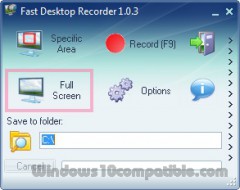Fast Desktop Recorder 1.0.0 Details
Freeware 978 KB
Publisher Description
 Fast Desktop Recorder is a freeware screen video recorder tool that allows you to easily record screen activities and capture full screen and rectangular regions on the screen. Fast Desktop Recorder saves video files as AVI format.
Fast Desktop Recorder contains no spyware or adware.
Fast Desktop Recorder are FREEWARE.
Features of Fast Desktop Recorder:
- Capture video directly to your hard drive
- Record videos as avi video format
- Screen capture software records the entire screen or any selected region
- Time lapse video recording
Supported OS:
MS Windows, incl. Windows 7
Fast Desktop Recorder is a freeware screen video recorder tool that allows you to easily record screen activities and capture full screen and rectangular regions on the screen. Fast Desktop Recorder saves video files as AVI format.
Fast Desktop Recorder contains no spyware or adware.
Fast Desktop Recorder are FREEWARE.
Features of Fast Desktop Recorder:
- Capture video directly to your hard drive
- Record videos as avi video format
- Screen capture software records the entire screen or any selected region
- Time lapse video recording
Supported OS:
MS Windows, incl. Windows 7
Download and use it now: Fast Desktop Recorder
Related Programs
Free Screen Video Recorder
Free Screen Video Recorder is a very compact, yet full-featured and powerful program, which allows to record video of the screen as well as capture screen activities. With one click it is possible to record screen activities and capture anything...
- Freeware
- 20 Jul 2015
- 18.44 MB
Fast Screen Recorder
This is the Best Screen Recorder software for your computer. You can record your best gaming experience, team meetings, online classes, self tutorials, and any screen activity with Fast Screen Recorder. With the Fast Screen Recorder, you can everything that's...
- Shareware
- 07 Mar 2022
- 2 MB
Free Video Recorder
The Free Video Recorder is software that lets users record their computer screens. Be it movie, a file, games, presentations, etc, this is one of the most easy to use tools from amongst the lot. This is a feature rich...
- Freeware
- 20 Jul 2015
- 8.7 MB
IntelliRec Free Screen Recorder Software
IntelliRec-Free Screen Recorder Software is a feature-rich, yet easy-to-use screen recorder that can capture the full screen, selected window, or fixed region and save the video to file. It is specifically designed to create software video tutorials, software video demo....
- Freeware
- 20 Jul 2015
- 10.86 MB
Easy Screen Capture Video
Easy Screen Capture Video creates professional quality videos with only 2 clicks of your mouse. Simply select the area you want to screen capture and click record. You can create a video of your PC screen, your mouse and your...
- Shareware
- 09 May 2017
- 2.66 MB